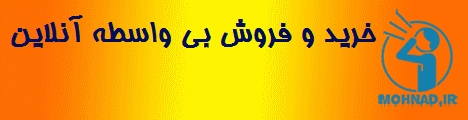NextLauncher Theme CyanBubbles
Cyan Bubbles is our new theme for Next Launcher 3D!!This theme has been designed with meticulous and detailed high resolution graphics, delivering high quality and elegance in every detail. A pack of more than 950 additional HD icons for common applications and 2 themed clock widgets are included.Important !! Make sure you have installed Next Launcher 3D before, as this is not a standalone application, this is a theme (skin) for the launcher. Features of theme: • 3D and 2D mode support. • +950 HD icons. • 2 Wallpapers • 2 exclusive clock widgets.How to use: 1- Install Next Launcher and set it as your default home launcher. 2- Buy the theme in Google Play, after install—Done. 3- Apply the theme: (2D mode): Мenu – Theme—Installed—Tab theme icon "Cyan Bubbles"—Apply. (3D mode): Мenu – Preferences—Change to 3D mode—Ok—Menu—Theme—Installed—Tab theme icon "Cyan Bubbles" – Apply. 4- Install the widget. Menu—Widget—System Widget—Search “Cyan Bubbles clock”—Apply it. Widget’s size and place can be changed after a long press at the widget.HD custom icons: 30 icons cover the main apps of the phone such as dial, SMS, Playstore and so on. The other special icons must be set manually.Long press icon on homescreen—A menu will pop up—Tab on the icon that looks like a paper document. Normally the second last.This application does not require special permissions and is add free.If you have any problems, or want to communicate any suggestions, please do not hesitate to contact us. We will be happy to assist.Email: vafnedev@gmail.comIf you like our work, leave your opinion in Google Play. Please visit our other themes and applications: https://play.google.com/store/apps/developer?id=VafneWe are not affiliated with the developers of Zt.artMany thanks for your support.Vafne
نظرات شما عزیزان:
+ نوشته شده در 15 دی 1395 ساعت 14:55 توسط سجاد
| تعداد بازديد : 201